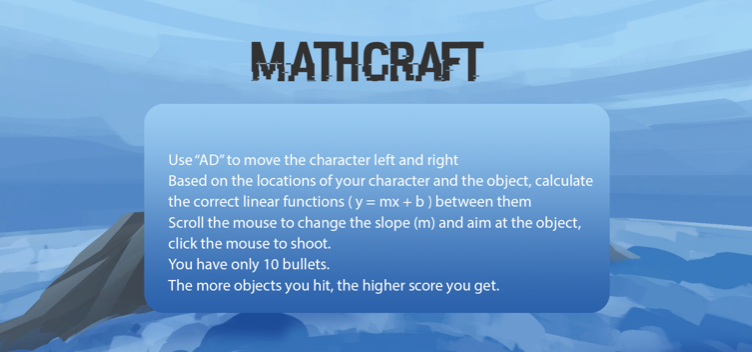Mathcraft
Overview
Mathcraft is 3rd-person shooter educational game. The game scene itself is a big xy-coordinate system. Player has to use their math knowledge to shoot down the obstacles.
Tools
-
Unity3d 5.4
-
Microsoft Visual Studio 2017
-
Adobe Photoshop
Developer
-
Bo Wang, Programmer and Game Mechanic Designer
-
Yingying Shao, Document writer
-
Yunling Gao, Game Atheistic Designer
Platform
Windows 10
Introduction
Mathcraft is a solo player game that supports the classroom learning or after class activity for 8th-10th grade students who study the linear function and graph proportional relationship. Students may feel bored studying the linear function only; thus, the game puts players in the shoes of a character in a context that embodies the coordinate system and the linear function, using the gun to shoot the floating object (the trajectory of the bullet is the linear function between the two coordinate points). Since the primary obstacle is to adjust the correct slope angle to shoot the object within limited bullets (which targets the player’s resource management skill), the player must calculate the graph proportional relationship (slope) using two given coordinate points.
In order to correctly shoot the float object, the player must use his/her understanding of what is linear function and how to calculate the graph proportional relationship, which is based on the NY Common Core science objective for 8th grade students.
Target Audience
-
The game is targeted at students aged in grades 8 to 10.
-
The game could be employed during the math class examining the proportional relationships, lines, and linear functions.
-
The game can be used as a competitive activity during or after class in groups of two, work collaboratively to calculate the linear function.
-
Depends on the curriculum requirements among different countries, the target audience range could also expand to grade 6 - 12.
-
Students learning linear equations can also progress to the next level of the game which includes parabola and quadratic function.
-
The game is also targeted towards gamers of all ages interested in math calculation challenges. It may be provided as an enter-level test for a math club.
Learning Objectives
The goals of Mathcraft are, as noted:
-
Provide an attractive and fun environment for students or other gamers to engage in the learning of functions.
-
Practice calculating the slope of the graph.
-
Build an understanding of the motion trail of linear function.
-
Enhance the player’s resource management skills.
Game Mechanic
The game component images are designed in a cartoon form by using the Adobe Illustrator, which made player more engaged into the game. As the player enter the game, the first interface contains Start, Rules, Option and Exit buttons, direct players where they want to go. The next interface with clear explanations of the game rules helps players better understand how to play the game.
The game mechanic is that the player always needs to calculate to find out the correct expression of the linear function that connects the two given coordinate points (the character and the target) and scroll the mouse to match the slope number. The player has to destroy as many objects as they could within the limited bullets to get a good score.
Wireframe



Game Experience Walk-Through
*New players need to create an account after they click the start button to save their information.
*Returned players can login to their individual account, which contains the previous saved information.
-
Players will read the rules first to understand how to navigate the game.
-
Depending on players’ personal habit, they can choose to turn on/off the sounds or change the volume in the option section.
-
After enter the playing interface, the player will see a floating object given by a random location.
-
Players can choose to move right or left to change the coordinate point of the character they they control.
-
After the player decides where to set up his/her coordinate point, the player needs to use the slope formula to calculate the slope. The formula is provided on screen. There is also an on-screen calculator that aids the player. The calculator could be operated using the mouse.
-
After that, the player has to scroll the mouse to set up the gun direction (when the player scrolls the mouse, there will be a number m showing on screen indicating the current slope of the gun, helping the player to compare if the current slope matches with his/her answer).
-
If the player hits the object, he will get 5 points and there will be a bomb explosion sound.
-
If the player misses the object, there will be a “you missed” sound and he still has opportunities to use the rest of the bullets to hit the object.
-
The game ends when all the bullets are used up. It follows with an interface indicating the player’s final score.